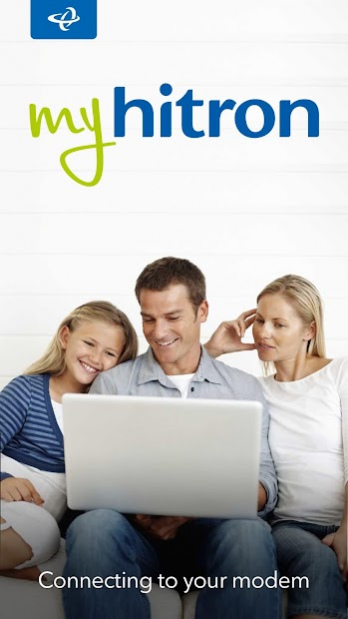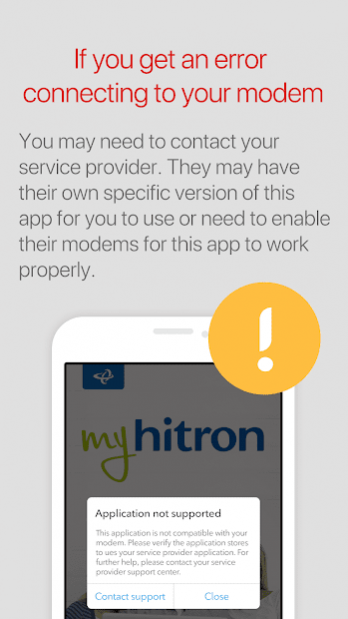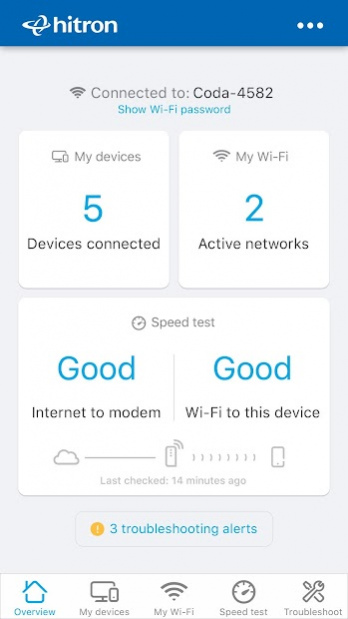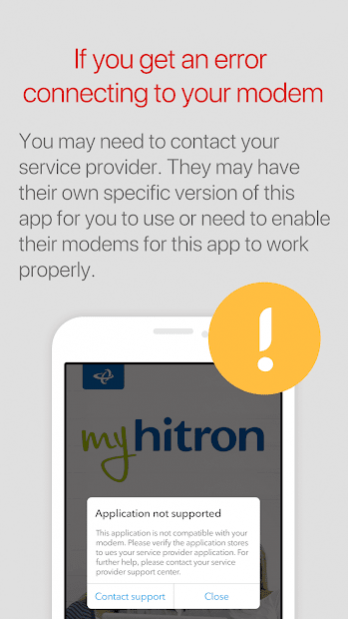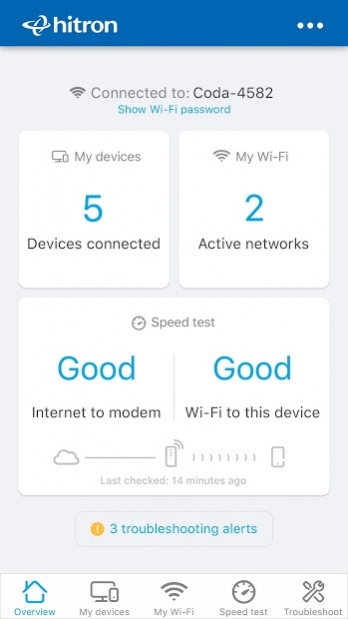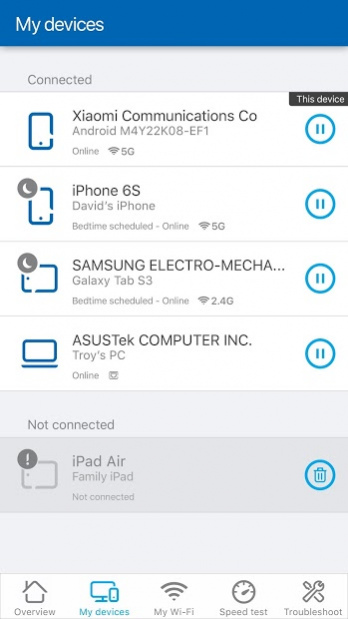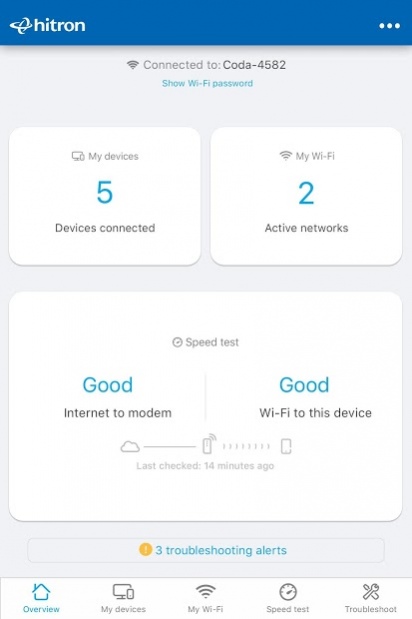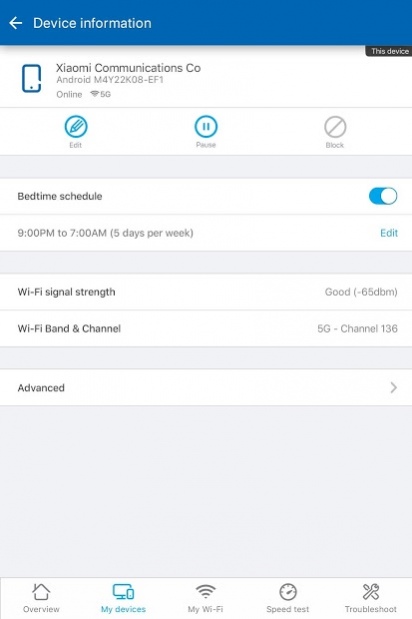MyHitron 2.1.3
Free Version
Publisher Description
"Unleash your Wi-Fi with the MyHitron app. Configure, diagnose and optimize your home network, direct from your smart device, without ever having to wait on hold for tech support.
*** MyHitron has evolved into a new app (MyHitron+) which is now available on the store. MyHitron+ lets you manage your network from anywhere you have internet access and much more. Install and upgrade to MyHitron+ at the following link and unlock new features:
https://play.google.com/store/apps/details?id=com.hitrontech.gateway.cloud ***
*** The app works in conjunction with supported Hitron gateways, such as CGNM, CGNVM & CODA. The app will not be able to login if your device is not supported or your service provider hasn’t enabled app support yet. ***
Overview: Direct access to your network’s most important details, such as connected devices and troubleshooting alerts.
Speed test: Validate not only the speed of your broadband connection, but also directly to your device. If facing a slow-down, you can easily determine the cause.
My devices: Review all devices connected to your network, from phones and tablets to smart TVs and thermostats.
My Wi-Fi: Don’t remember your Wi-Fi password? Easily change it or share it with your guests.
Troubleshoot: Is your Wi-Fi password perhaps a bit too simple or your encryption not strong enough? Are some devices in your home suffering from slow speeds? MyHitron & your gateway automatically review potential performance and security issues and will guide you through the step-by-step resolution process.
Parental controls: No more Wi-Fi for the kids after 9PM on weekdays? No problem.
SweetSpots: A “metal detector” for your Wi-Fi to track signal strength as you walk through your home to find and fix any possible dead-spots you may have."
About MyHitron
MyHitron is a free app for Android published in the System Maintenance list of apps, part of System Utilities.
The company that develops MyHitron is Hitron Technologies Inc.. The latest version released by its developer is 2.1.3. This app was rated by 1 users of our site and has an average rating of 1.5.
To install MyHitron on your Android device, just click the green Continue To App button above to start the installation process. The app is listed on our website since 2022-03-16 and was downloaded 80 times. We have already checked if the download link is safe, however for your own protection we recommend that you scan the downloaded app with your antivirus. Your antivirus may detect the MyHitron as malware as malware if the download link to com.hitrontech.gateway is broken.
How to install MyHitron on your Android device:
- Click on the Continue To App button on our website. This will redirect you to Google Play.
- Once the MyHitron is shown in the Google Play listing of your Android device, you can start its download and installation. Tap on the Install button located below the search bar and to the right of the app icon.
- A pop-up window with the permissions required by MyHitron will be shown. Click on Accept to continue the process.
- MyHitron will be downloaded onto your device, displaying a progress. Once the download completes, the installation will start and you'll get a notification after the installation is finished.